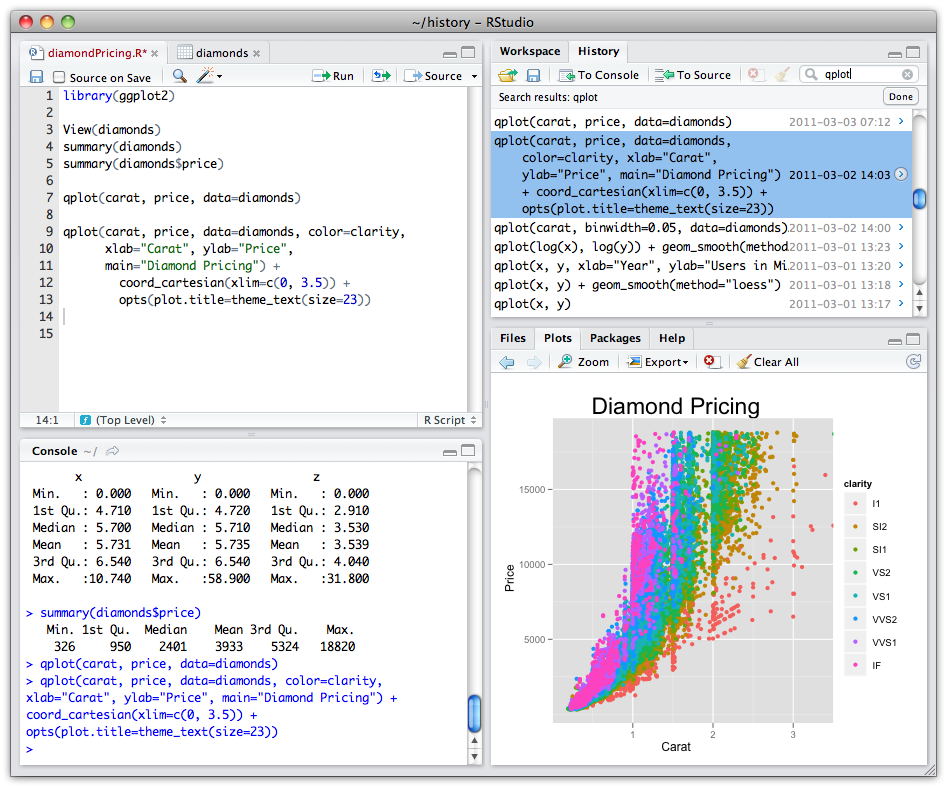Install R & Rstudio in CLI on Mac
Install homebrew
Homebrew is awesome, since you can just install things wtih your terminal, like yum, apt-get in Ubuntu.
First, turn on your terminal. If you didn’t install homebrew yet, just copy & paste the following script.
|
|
or you already installed homebrew, just update it.
|
|
Install R & Rstudio
You gotta extend the respositories by installing Cask. Just don’t be cared, follow the steps of each line.
|
|
Then, you can get this.
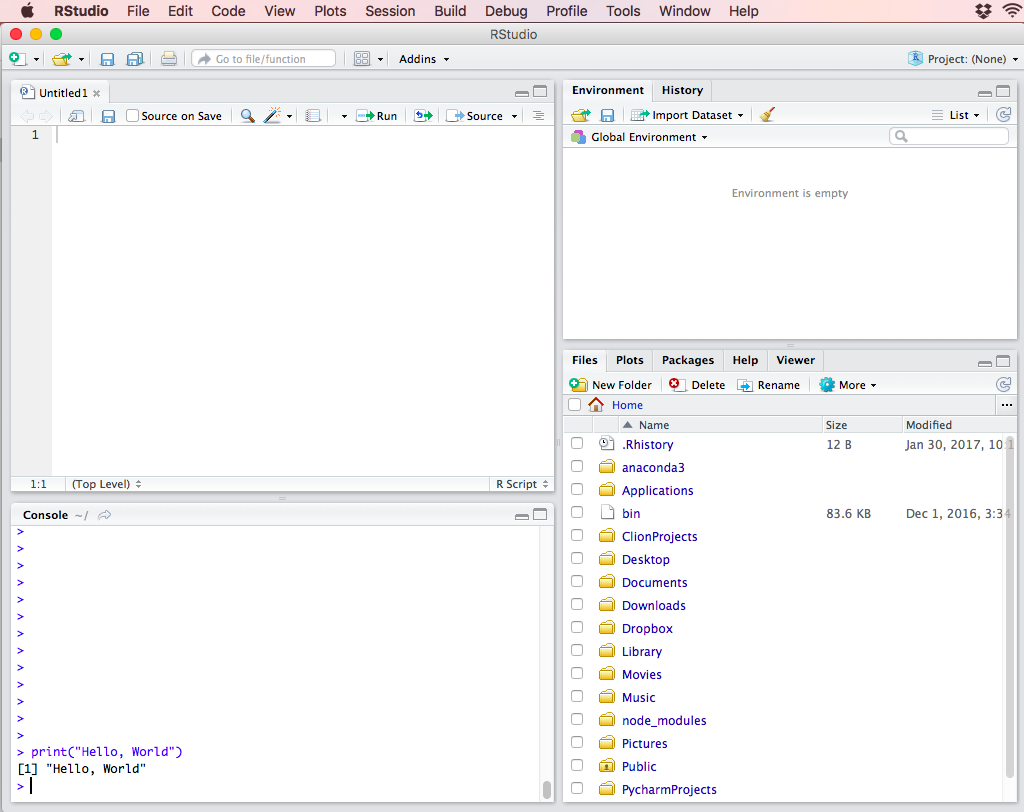
- note
- While you got into several steps, it would bootstrap. It could take more than an hour sometimes. Don’t be panic, and take a cup of coffee reading some posts in Facebook or some.